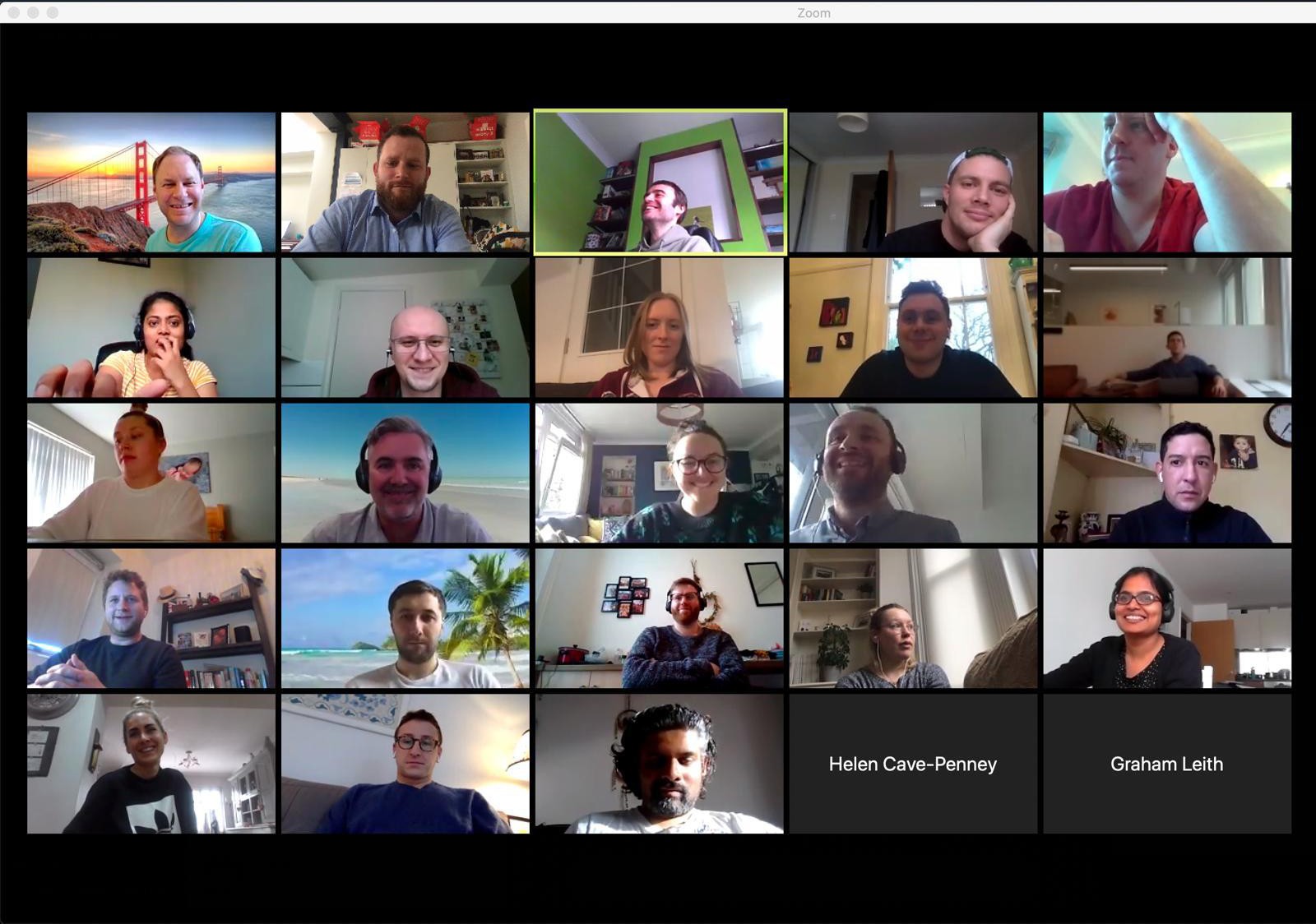After this week’s striking recommendation from the Prime Minister, that everyone should work from home ‘wherever possible’, it now seems that closing offices for a few weeks, maybe even months, is inevitable.
If you’re worried about the ways in which this might negatively impact your business, I’m happy to say, from recent experience, going remote is much easier than you might think.
The outbreak of COVID-19 has been as widespread as it has profound. Beyond the expectations of many, myself included, it is changing our very sense of normality.
For the world of business and industry, one of the major pain points of this outbreak is the increasingly strict infection control measures being recommended by governments and NGOs. The phrase ‘social distancing’ is now common discourse as we’re told to avoid close contact with one another.
These two elements combine to put the workplace front and centre of a conflicted debate. The virus will spread if we keep working as usual, but if we stop working as usual, the economy will only be further rocked.
The reluctance to send everyone home is, on first glance, understandable. There are considerable limitations that come with remote working, from communication to service delivery and staff wellbeing.
To an extent, I have shared some of this concern.
“This work-from-home thing is going to cause havoc!”
But then, about a week ago, while we were still in the office but aware that a change may soon be coming, a maintenance worker was messing around on the roof of our Monument office, trying to fix something, when they accidentally damaged the satellite through which the building receives its internet connection. We were forced to work from home for two days.
We decided to see the silver lining and use it as a dry-run for any potential COVID-19-enforced office closure.
Early concern quickly vanished as we realised that the modern business world has already prepared us for an unexpected turn of events like this. The very fabric of how we work today has already put in place all of the tools and processes required to continue on remotely.
So, while I’m aware that a lot of articles are being published about working in the midst of the COVID-19 outbreak, as CEO of a company which is accustomed to having the team in the office on a daily basis, I was surprised by how easy it was to transfer to a remote model and thought some of you might find something of value in everything we’ve learned.
Internal Communications
I think one of the biggest concerns for most business leaders, especially in the world of startups and scaleups, is a loss of organisation and, therefore, momentum as a result of having to work remotely. Communication is a big part of this.
If you’re used to being able to lean over a colleagues shoulder and give instant feedback on a design, a bug fix, or some marketing copy, it can often feel like an impossible task to replicate this under the sudden enforcement of distance.
With everyone working remotely, instant communication and teamwork like this is nigh-on impossible, that’s the common assumption, and certainly something I was concerned about at first.
But our dry-run proved something to the entire team and me: the communication tools we already use, act to flatten the majority of expected obstacles. So, while I’m not usually one to explicitly name-drop brands, I have one word for you: Slack.
Slack is amazing (there are alternative platforms available on the market). We have been using it for years, and it has always enabled our team to communicate instantly and efficiently within the confines of the office. Its true power, however, is only showcased when teams are forced to work from a distance.
If you’re not familiar with it, Slack is a direct messaging platform packed full of clever tools and features which help teams communicate either privately or in group chats. It is compatible with no-end of third-party apps and platforms, which means documents can be securely shared, regardless of how sensitive they are in nature.
When you have a Slack account, you can also set up private channels for all of your clients, or third-party collaborators. Meaning that clients and collaborators can contact us directly with any issues or feedback, and we can take instant action in response to their needs.
However, as soon as correspondence becomes more complex than sending a couple of simple messages back and forth, Slack has obvious limitations. That’s when we jump onto video meetings.
More specifically, we use Zoom (one of a few companies actually seeing an upturn in fortunes amid this virus outbreak), for my money, the best video conference service there is.
The humble telephone does, of course, remain an option, but there is something about seeing people face-to-face as you converse, which makes everything easier. This is as true with colleagues as it is with clients and third-party stakeholders.
Stakeholder meetings and communications
It’s my belief that technology companies, not least PropTech companies, have more stakeholders than any other type of company, especially in the scaleup period.
There are shareholders, board members, advisors, consultants, clients, the clients of clients, employees, freelancers, contractors, PR teams, 3rd-party developers: the list goes on and on.
Keeping in touch with everyone is, for the C-Suite level of a PropTech company, a perpetual exercise, a complicated juggling act even in the most simple of times.
So, with the introduction of remote working, there is a common and understandable concern (not least from the stakeholders themselves) that they are going to fall out of the loop – ‘with increased process complexities,’ they think to themselves, ‘what level of prioritisation am I going to receive?’
I’ll be honest – I was concerned about how I was going to hold up my end of the bargain when working remotely. As CEO, I am responsible for ensuring all of Coyote’s many stakeholders feel satisfied with our output.
But, once again, most of my concerns around this have, in practice, been proven to be unfounded.
Any meeting that would have occurred face-to-face can be easily transferred to a video meeting. At Coyote, we installed Zoom a long time ago. For one-to-one meetings, it’s easy to jump on a video chat on your laptop or smartphone. For larger meetings which require the presence of multiple, fully-engaged stakeholders, we’ve learned that we can use an iPad (other wonderful tablets are available on the market) and Owl setup to host meetings with up to 35 people, all dialling in from different parts of the world.
You can see from the screenshot below, taken from one of our recent Zoom meetings; it ends up looking like a game of Guess Who?.

There are a couple of important things that we have learned about video meetings during our enforced dry run of working from home. I like to think of this as having a ‘proper setup’ in place for all video engagements.
1. Decent internet connection
They can put a man on the moon, but they can’t guarantee your video stream won’t freeze while you’re mid-sneeze. A decent internet connection is essential in order to avoid stilted conversations resulting from jerky videos and overlapping dialogue. When speaking with clients, this can be especially frustrating. Ensuring you’re in a strong wifi spot before you start your call is essential.
2. A headset
Just like a poor connection, poor audio and loud background noise can thwart constructive conversation. From my experience, the easiest way to mitigate this is to ensure you’ve got a headset on and always mute your audio when not talking, if in a noisy environment.
3. A clean camera and appropriate framing
A mucky camera makes everything look dark and depressing. It also stops others from being able to see your face and eyes, both essential parts of human communication. For this same reason, ensure that you are framed appropriately by the camera. It’s amazing how many foreheads and chins I’ve had video meetings with over the years.
At Coyote, we’re fortunate to already be familiar with the idiosyncrasies of video meetings thanks largely to our recent focus on the US market. The sheer scale of landmass in the States means that remote collaboration and communication are far more common than they are here in the UK. This means they have pretty much nailed the execution of it, and have taught us more than a useful thing or two.
Keeping business rolling
Aside from internal and external communication, another early concern for us, and for many people I’ve spoken to, is how to keep business operations flowing while nobody is in the office for what could, when all’s said and done, turn out to be many weeks, if not months.
The first thing to think about is our clients, how would our remote working affect the experience that we deliver for them? Furthermore, how will our clients themselves – having to work from home, impact their access to, and experience of, Coyote?
A few of us sat down to discuss it but very quickly realised there was no need: Coyote, much like the majority of tech platforms on the market, is entirely cloud-based. Our clients can be anywhere in the world, on any device, and the experience is identical.
A decade ago, when all those heavy, desktop-based legacy systems were the norm, being locked out of the office would have meant being locked out of your software tools. Not anymore.
“This work-from-home lark is starting to look easy!”
As we made our way down the checklist of considerations for how our business would operate remotely, it became clear that the change would have little-to-no internal impact at all. But could the same be said for our existing and potential clients? Would they embrace it, too? That’s a whole article in itself!
Smart contracts and digital signatures, two wonderful innovations from the world of LegalTech, mean that projects and deals can be approved and signed-off remotely. It also means that no physical contact is required, no possible cross-contamination between the pen, the paper, and the hand. Every little helps.
Even the onboarding of new clients isn’t an issue. Despite what many will tell you, we live in a sprawling yet closely interconnected world. Tech companies from all industries regularly engage with clients thousands of miles away.
At Coyote, for example, we’ve recently been onboarding a new client from the Middle East. This has required our entire onboarding process, from platform setup to user-training, and ongoing client support, to happen remotely. This means it doesn’t matter if everyone is now confined to working from their spare bedroom-cum-office-cum-kids playroom.
Basically, what we’ve realised is that the very fabric of 21st Century business has prepared the majority of us for an unexpected turn of events such as this. We have been given all of the necessary tools.
As well as those I have already mentioned, there are tools like Jira (for project management within development teams), Aha (for road mapping in product teams), HubSpot (sales and marketing CRM), Smart Sheets (for professional services teams during onboarding of new clients), Bit Bucket (for code repository in the cloud), and endless cloud-based file storage for documents and files. The list goes on. If nothing else good comes from COVID-19, at least it’s showcasing the vitality of digital technologies.
Caring for your team
Despite everything I’ve just said about how easy it is for business processes to continue unfettered by remote working, there are different, often more important challenges to consider. Employee wellbeing is at the top of that list.
For those of us who are used to going to work every day within a close-knit team, being forced to work alone can be difficult. It is common for people to struggle with loneliness and isolation, and even more common for people to struggle with self-motivation.
There are a couple of different ways in which we are trying to help our team with these issues.
First, and unless government restrictions forbid, we will be organising local meet-ups. Team members who live close to each other can get together, perhaps at someone’s house, and regain at least a little normality, even just for half an hour.
We’re also encouraging our team to arrange daily video chats with each other, even if it’s just to chew the fat for a few minutes.
We’re experimenting with a bunch of ideas to see what works for everybody. We’ve created an evergreen Zoom channel, always open for whoever wants to have a meeting with a colleague. The hope being that, as they come and go, people’s paths will cross as they do when we’re all together in the office.
We used to buy breakfast for the whole team every Friday, it’s sad to miss out on it, but could we still have breakfast together in groups?
And, in the name of nurturing even the smallest sense of normality, we will be continuing with our weekly trivia pop quiz. It usually happens that Fred, our Head of Marketing, creates a general knowledge quiz and shouts the questions across the office, just a way of keeping things jolly. The only question is, will it work over Zoom?
To conclude
Unlike anything most of us have ever experienced before, it’s all change. Our immediate future is going to be very different from anything we recognise as normality. But, while the potential economic distress is causing justified concern in the tech and business worlds, other areas of concern are proving to be less of a problem; remote working is one of them.
So long as your business is taking advantage of the plentiful tools and solutions available (many of them completely free), and so long as you’re taking every measure to ensure your team is coping well with the change, it really can be business as usual.