Drag & Drop Files into the Document Library | Market & Managed
Following our most recent product update that introduced drag & drop functionality (when creating new assets), we’ve now extended this functionality to the entire document library. If you’ve ever needed to add several documents to an asset, this will help speed up the process.
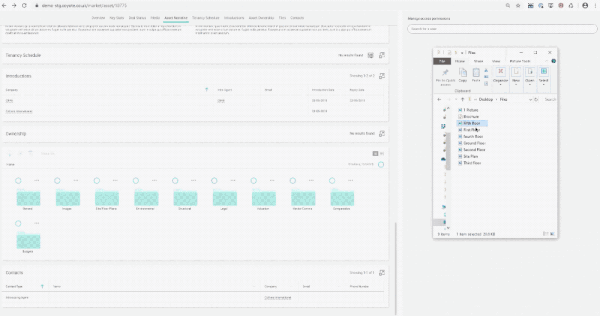
Drag & Drop Model Upload | Market
We have also now applied this functionality to the Models section, allowing you to directly drag your underwrite excel model into the asset side bar – did we mention we love drag & drop?
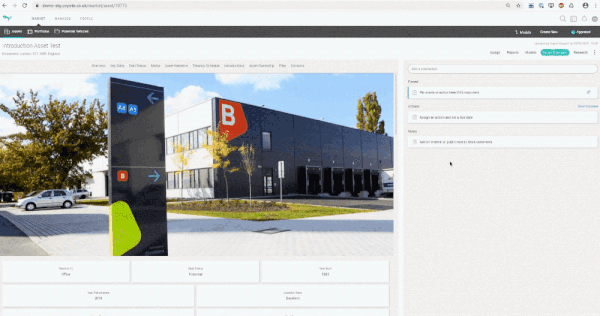
Uploading Images when Creating New Assets | Market
Whereas previously images would need to be added after an asset has been created or moved from the default folder to the Images folder, the improved drag & drop functionality ensures that images will automatically land in the Images folder if you upload them when creating the asset – ultimately saving you time!
With this updated functionality, any files that are not an image will still be uploaded to the default folder – called General for most clients, but please speak to your Client Services Team if you would like to check or change your default folder.
Submit a request
Each new release involves back-end improvements and fixes, but as always, it’s the feedback from our user community that drives a lot of new features. We love to hear your feature suggestions, so complete the form below or get in touch with your Client Services Team.
Technical support is available via support@coyote.co.uk.




